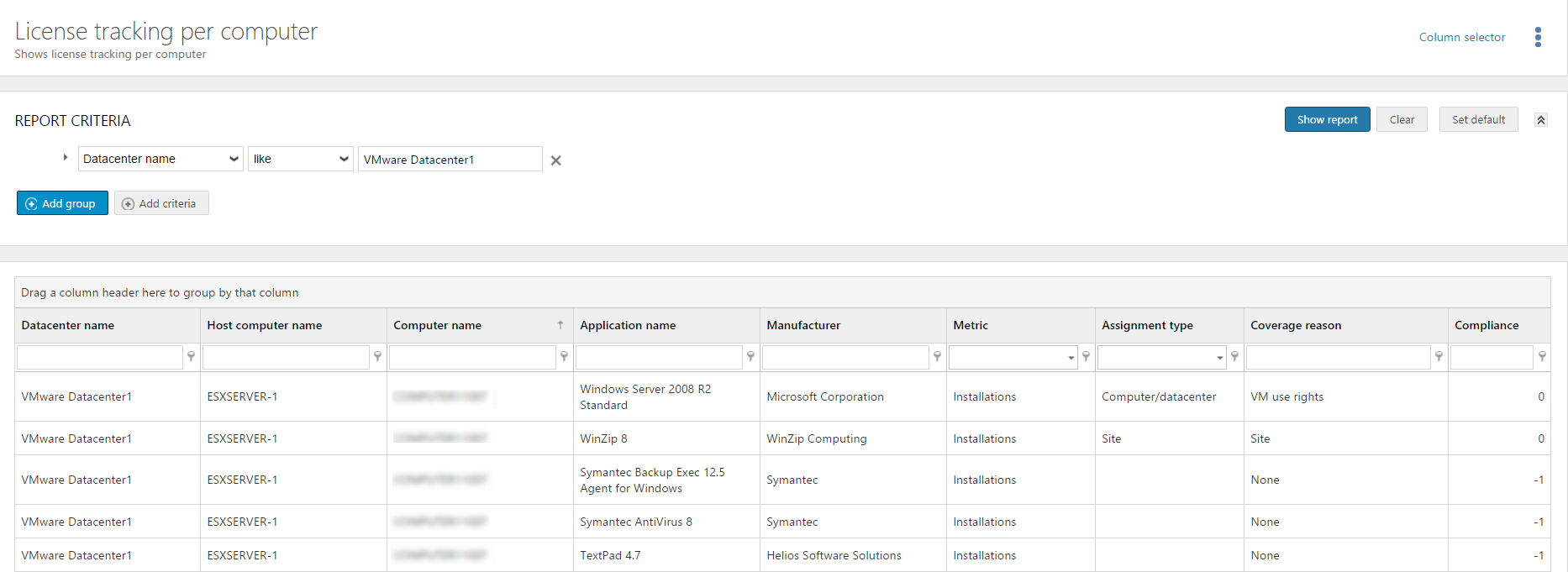Server virtualization
Server virtualization is a solution where a physical server is divided into multiple and isolated virtual server environments. These virtual server environments are, depending on the virtualization technology used, referred to as guests, partitions, containers, or instances.
One of the key objectives of server virtualization is to enable sharing of resources, optimized utilization, and improved scalability. Server virtualization reduces the time required to provision new servers and eases the disaster recovery process.
The following server virtualization environments are supported by Snow License Manager and SAM Core on Snow Atlas:
-
Citrix Hypervisor
-
Microsoft Hyper-V Virtual Environments
-
Microsoft System Center Virtual Machine Manager (VMM)
-
Red Hat Enterprise Virtualization
-
VMware ESXi Server Environments
-
VMware Virtual Guest Environments
-
VMware vSphere
The challenge
Licensing in server virtualization environments can be based on a number of metrics, for example:
-
Number of processors
-
Number of processor cores
-
IBM Processor Value Unit (PVU)
The challenge is to obtain correct information on the server environment that can serve as a basis for license requirement calculations. This includes obtaining information on datacenter/cluster configurations, physical servers, and virtual machines and the relation between the virtual and physical assets. It also includes obtaining the different resources, such as processor/core counts and processor model, both from the physical and virtual level. Another challenge is that these environments are not static – new virtual machines are introduced, hardware resources assigned to virtual machines change and virtual machines move between different physical servers.
Prerequisites
-
Snow License Manager 8.0 or later, or SAM Core on Snow Atlas
-
Snow Integration Manager 5.0 or later, with one (or more) of the following integration connectors:
-
Citrix Hypervisor
-
Microsoft Hyper-V/VMM
-
Red Hat Enterprise Virtualization
-
VMware vSphere/ESX
-
-
The following tools need to be installed depending on the virtualization technology in use:
-
Citrix Hypervisor Tools
Installed on each virtual machine hosted on Citrix Hypervisor
-
VMware tools
Installed on the virtual machines in order to automatically identify host/guest relations (host names and IP addresses are used for mapping)
-
VMware vSphere Web Services SDK
Installed and configured on the ESX servers
-
Solution
Snow Integration Manager is used for the integration of inventory data from external sources and tools with Snow License Manager or SAM Core. Snow Integration Manager can connect either to each of the servers or to a datacenter/cluster operations manager tool. All information collected by Snow Integration Manager is consolidated by Snow Inventory Server and presented in the user interface of Snow License Manager or SAM Core.
Datacenters and clusters can be manually added in Snow License Manager or SAM Core. In Snow License manager, Datacenters and clusters can also be automatically added based on inventory data collected by Snow Integration Manager. For automatic handling the following Basic settings are used in Snow Management and Configuration Center:
-
AUTOGENERATE_DCC
Enable automatic generation of datacenters/clusters in Snow License Manager based on inventory information (enabled by default).
-
AUTOGENERATE_DCC_MIN_HOSTS
The minimum number of physical hosts that is required within a datacenter/cluster in order for automatic generation to be executed (default = 2).
During a scan of a virtualized server environment, all physical servers (hosts) are discovered together with all virtual machines or guests running on each host. Both inventoried and non-inventoried guests are discovered. If a guest is moved from one physical server to another, the host or guest relationship will be automatically updated in Snow License Manager or SAM Core.
During a scan, information such as the number of processors of the physical server, and the number of cores per processor is collected as well.
Installation and preparation
Identify and configure required integration connectors. Multiple instances of the same integration connector can be configured in one Snow Integration Manager installation.
For segmented or isolated networks, one Snow Integration Manager installation per network is the most common solution.
Presentation in the user interface
In Snow License Manager and SAM Core, the Datacenters and clusters overview provides a summary with information on licensed applications, physical servers, and virtual machines (inventoried and total number) on each identified datacenter/cluster. Datacenters and clusters that have been added based on inventory data are indicated as “auto generated” in the Description column.
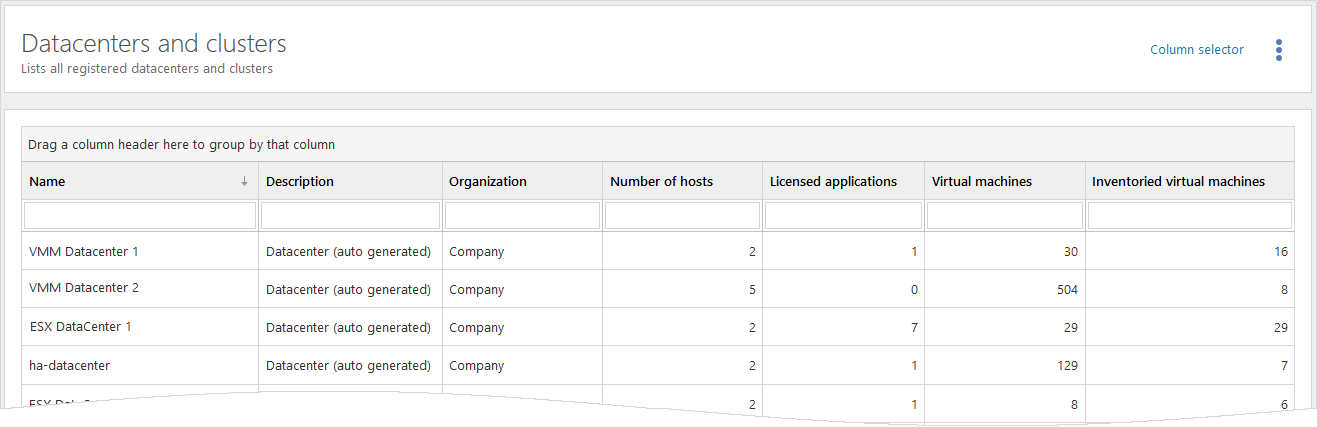
The Datacenter details view presents a summary on the number of Hosts, Processors, and Processor cores in the selected datacenter, as well as the number of related Virtual machines and the License coverage.
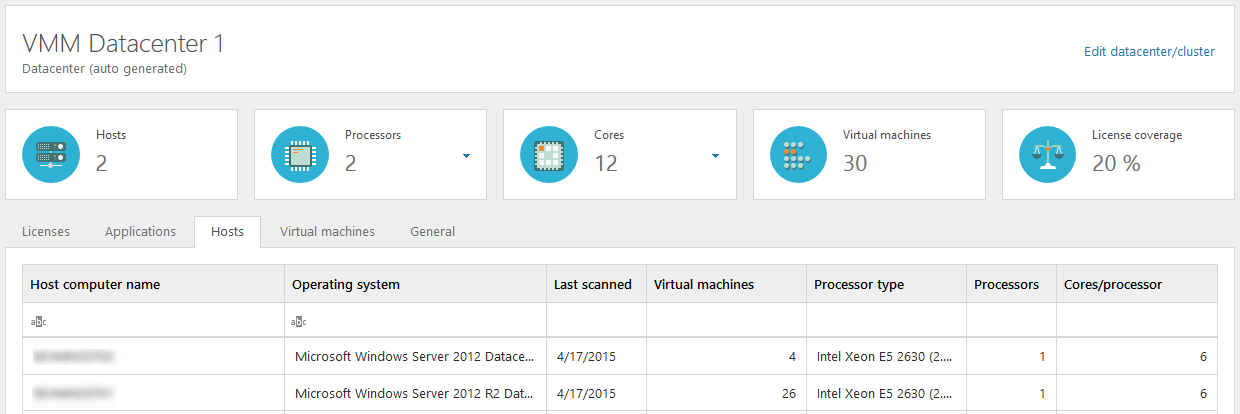
View the tabs to get further information on Licenses, Applications, Hosts, and Virtual machines.
The Processor/Core summary tab on the Application family view provides an overview of the physical and virtual resources assigned to servers running any application within the specific application family.
The Processor/Core Summary tab is only visible on the Application family view if the metric of at least one of the applications in the Application family is Processor or Processor core.
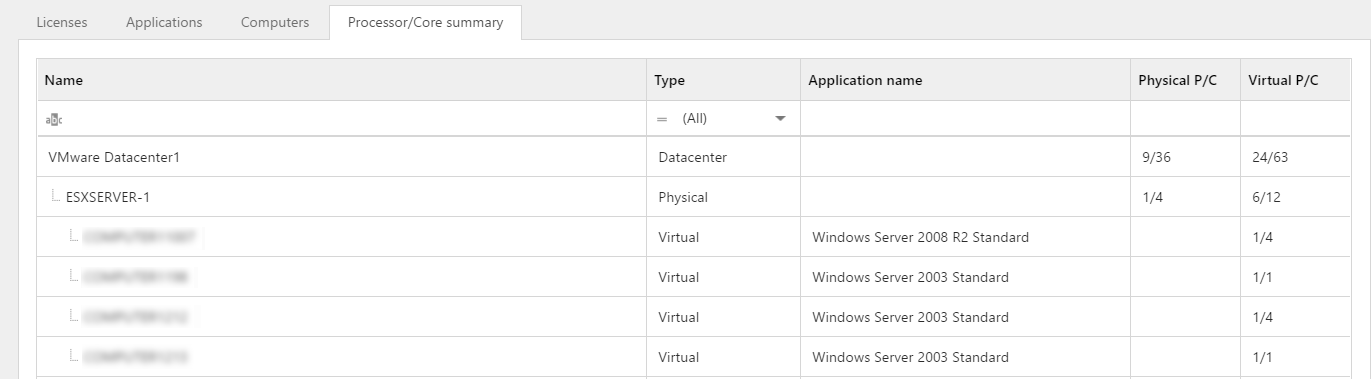
Available reports
The following section describes reports with datacenter information available in Snow License Manager and SAM Core.
Note that there are more columns available than the ones visible in the examples.
Applications installed on virtual machines in a datacenter
This report gives an overview of all applications installed on virtual machines that are part of a datacenter. Information on the number of processors and cores of the datacenters, the host computers, and the virtual machines is presented as well.
In the example below, the report is grouped by Datacenter name and Application name.
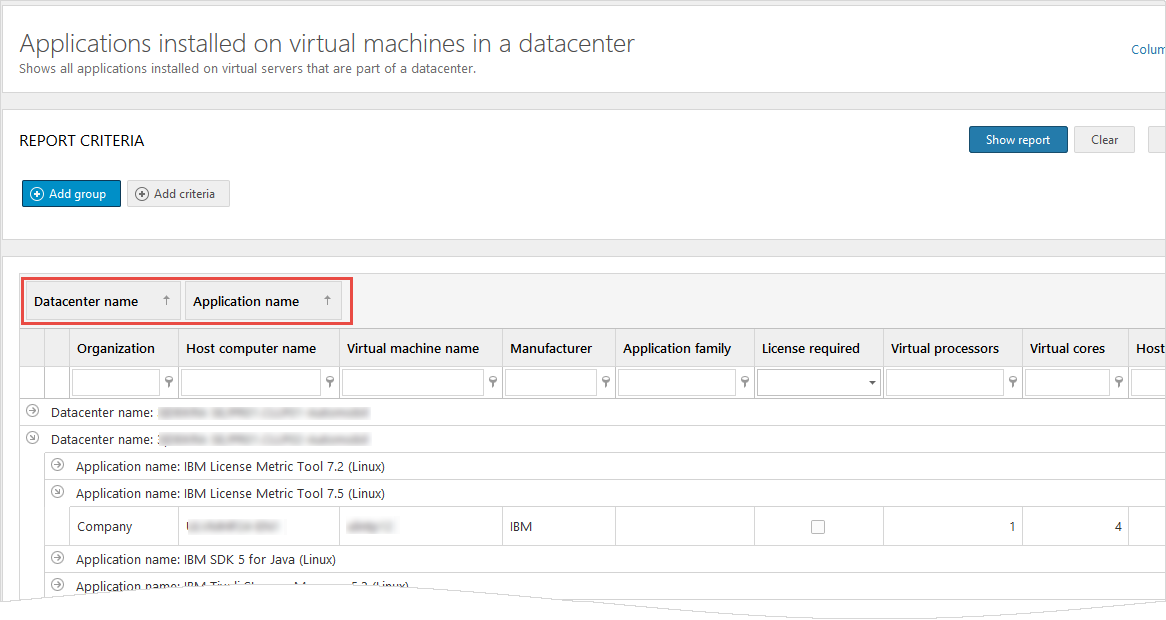
Physical and virtual processor comparison of applications in a datacenter
This report presents a comparison of the number of processors and cores of the datacenters, the physical host servers, and the virtual machines, for installed applications.
The report can be used as a basis for further analysis of how application licensing could be optimized in the datacenter or on a server, given the available license conditions and entitlements of the different applications.
In the example below, report criteria have been used to present applications that belong to the Application family.
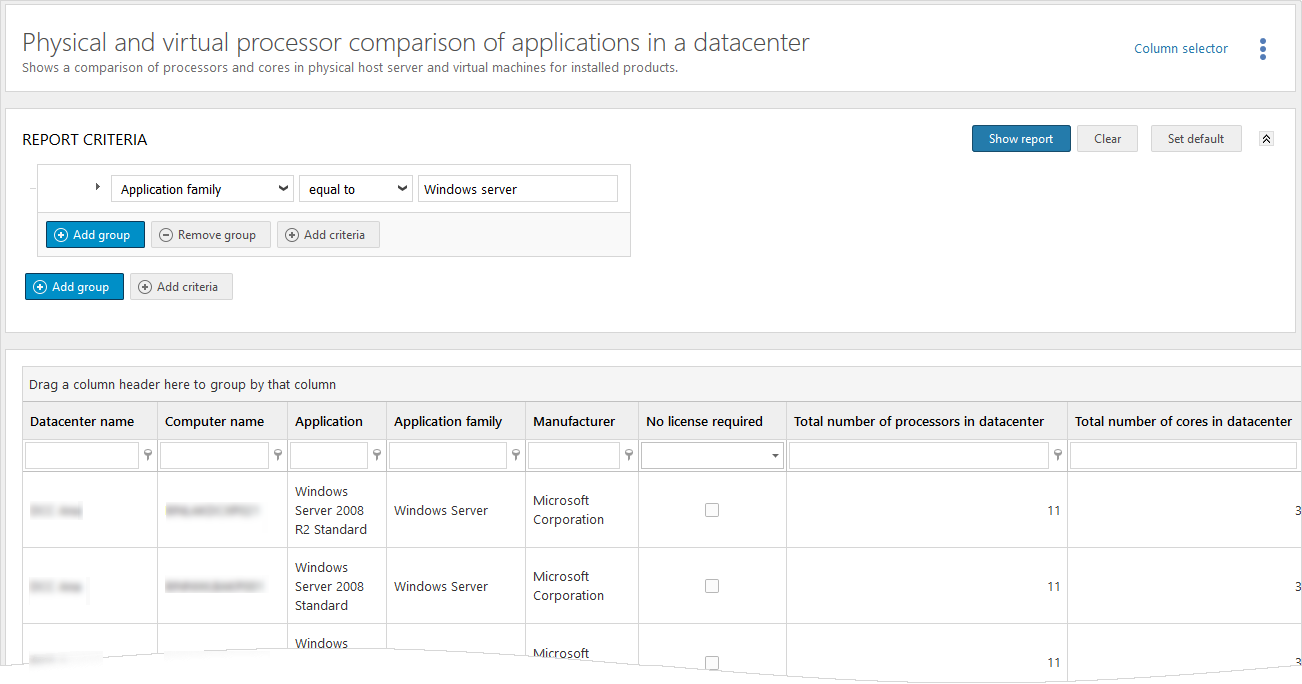
Physical and virtual servers per datacenter
This report presents all physical and virtual servers that are assigned to a datacenter. It is, by default, sorted by datacenter name.
In the example below, report criteria have been used to present non-inventoried servers, only. The report can be used to identify risks since any non-inventoried server is a potential licensing risk.
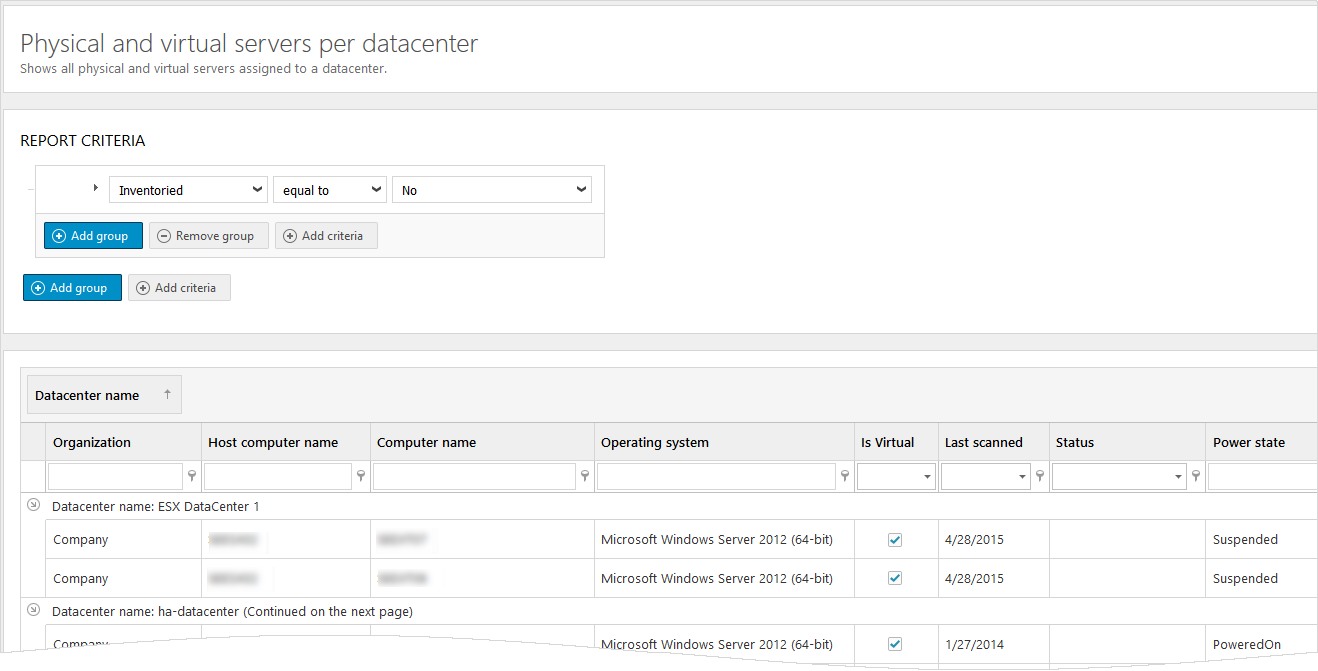
VMWare ESX servers
This report presents server and product details for each VMware datacenter.
The report can be used as an overview of installed products that might need to be licensed.
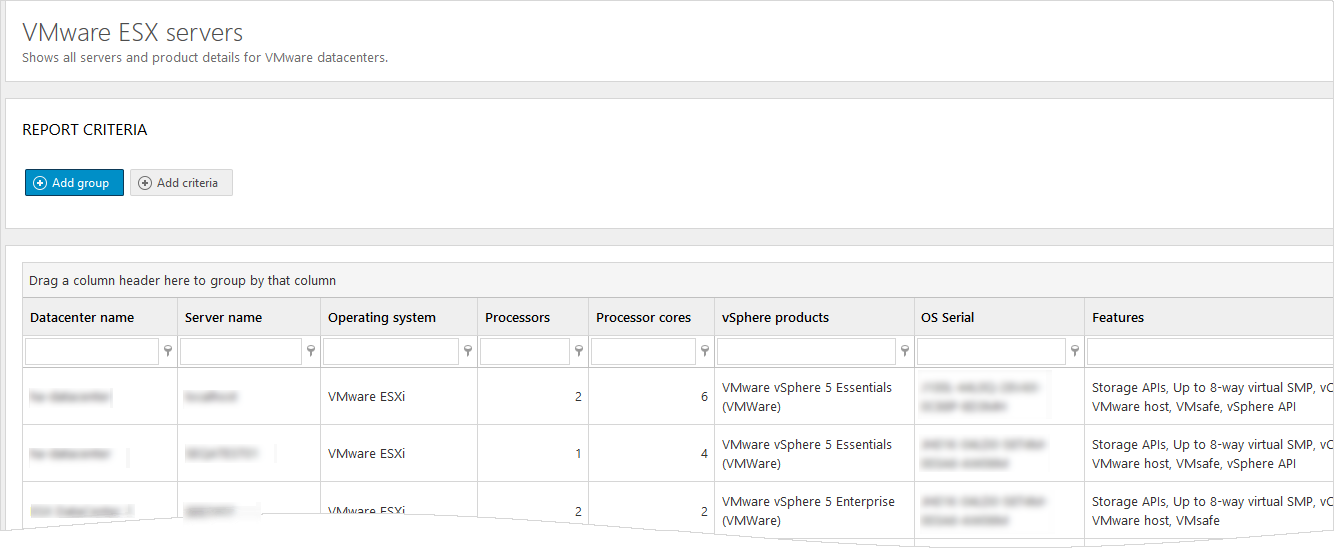
Virtual machine host history
This report presents any movements of virtual machines between available physical hosts in a datacenter.
The report can be used as a basis for further analysis of how some server products need to be licensed in order to be compliant.
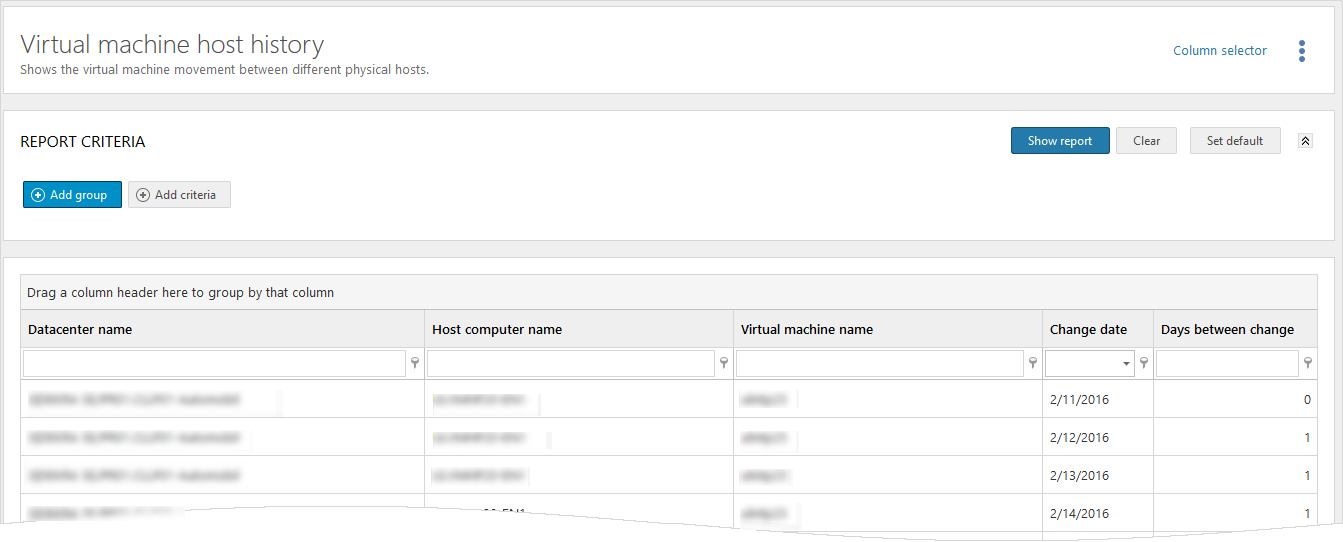
License tracking per computer
This report presents the license requirements, license coverage, and compliance for all software instances running in a specific datacenter. The report can be filtered per datacenter, per physical host, per manufacturer, and per application.