Application bundles
Some applications can be installed both as a stand-alone product and as part of a product suite. Normally, different licenses are required depending on the type of installation. For example, even though Photoshop is included in the Adobe Creative Suite, a stand-alone installation of Photoshop cannot be covered by a license applicable to the Adobe Creative Suite.
For a correct compliance calculation, Snow License Manager needs to determine if an identified application is a stand-alone installation or part of a product suite installation. To identify a product suite installation, an application bundle is used. It includes all applications and all application groups within the program suite, optionally with the following recognition factors:
-
Is Mandatory means that Snow License Manager only shows the bundle if the application is present on the computer. Mandatory applications are often registry values specific to the product suite.
-
Requires Optional Component means that Snow License Manager only shows the bundle if also at least one of the other applications is present on the computer. The recognition factor ensures that uninstalled product suites with left-over registry values do not appear as installed.
EXAMPLE
In this example, the registry key for Microsoft Office 2010 Standard is used to determine if the Office components are stand-alone installations or product suite installations.
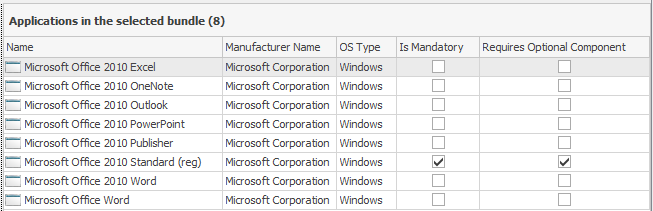
For the Microsoft Office 2010 Standard (reg) application, we see that both recognition factors Is Mandatory and Requires Optional Component are used. This means that:
-
If the Microsoft Office 2010 Standard (reg) application is not present on the computer, a detected installation of, for example, Microsoft Office 2010 Excel will be shown as a stand-alone installation.
-
Microsoft Office 2010 Standard will only appear as a bundle in Snow License Manager if also at least one of the other Office components is present on the computer.
Global application bundles are provided by the Software Recognition Service (SRS), but you can also create your own local application bundles.
The global application bundles can neither be edited nor deleted. If you want to create a local application bundle or change the included applications of a global bundle, you must override the assigned application bundle. The SRS definition will then become inactive. If your local application bundle for some reason is removed later on, the SRS application bundle will be enabled again.
Characteristics
The Application bundles page consists of three sections described in the following table:
| Section | Description |
|---|---|
| Applications | Shows all applications and application groups available in Snow License Manager. |
| Bundles | Shows all application bundles, both the ones provided by the Software Recognition Service (SRS) and your locally created application bundles. |
| Applications in the selected bundle | Shows the applications assigned to a selected application bundle and the used recognition factors, if any. |