Role privileges
You find the privileges of a Snow License Manager Role on the Object security tab, under WEB.
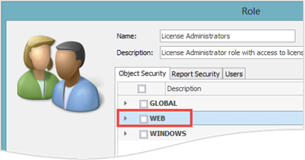
The following sections compare the default privileges of the two predefined roles License administrators and Viewers.
Also, examples are given on required privileges for certain user access levels.
Admin privileges
| Object security | Gives access to | License admins | Viewers |
|---|---|---|---|
| Access to import license assignments | The License assignment import task in the Import data view | X | - |
| Access to import MLS file manually | The MLS import task in the Import data view | X | - |
| Access to import of agreements | The Agreement import task in the Import data view | X | - |
| Access to import of license data | The License import task in the Import data view | X | - |
| Access to the file import page | The Import data view | X | - |
| Administer application denylist | The Application denylist task in the Administration overview | X | - |
| Administer application exclusions | The Compliance exclusions view. | X | - |
| Administer license policy definition | The License policy task in the Administration overview | X | - |
| View manufacturers and vendors | The Manufacturers and vendors task in the Administration overview. Also, the basic setting USE_VENDOR_REPOSITORY must be enabled in Snow MACC. | X | - |
Agreement privileges
| Object security | Gives access to | License admins | Viewers |
|---|---|---|---|
| Access to agreement documents | The Documents tab in Agreement details | X | - |
| Access to agreement reports main page | The Agreement reports view | X | X |
| Add/edit/delete agreements | Possibility to add a new agreement, or to edit or delete an existing one | X | - |
| Alert - Expired contracts | The Agreements have expired alert | X | X |
| Alert - Expiring contracts | The Agreements are about to expire alert | X | X |
| Edit custom agreement types | The Custom agreement types view, and the possibility to add new or edit existing agreement types. | X | - |
Application privileges
| Object security | Gives access to | License admins | Viewers |
|---|---|---|---|
| Access to Application Family details | The Application Family details view | X | X |
| Access to Application Manufacturer details | The Manufacturer details view | X | X |
| Access to application reports main page | The Application reports view | X | X |
| Access to Tracking for compliance | The Tracking sub-tab of the Licenses tab in application details | X | - |
| Access to Trending for compliance | The Trends sub-tab of the Compliance tab in application details | X | - |
| Add/edit application information | Possibility to add or edit the information of an application | X | - |
| Alert - Application nearing End of extended support | The Application nearing End of extended support alert | X | - |
| Alert - Application nearing End of life | The Application nearing End of life alert | X | - |
| Alert - Application nearing End of support | The Application nearing End of support alert | X | - |
| Alert - Applications with user rights | The Applications with registered rights alert | X | X |
| Alert - Installed denylisted applications | The Installed denylisted applications alert | X | X |
| Alert - Recently installed applications | The New installations alert | X | X |
| Alert - Unused applications | The Applications without registered usage alert | X | X |
| Change application licensing information | The License settings tab and the Downgrade paths tab in edit application view | X | - |
| Edit application bundle options | The Bundle options tab in edit application view | X | - |
Cloud privileges
| Object security | Gives access to | License admins | Viewers |
|---|---|---|---|
| Access to cloud reports main page | The Cloud reports view | X | X |
| Access to Generic SaaS information | The SaaS overview view | X | X |
| Access to Microsoft Office 365 information | The Microsoft Office 365 view | X | X |
| Edit/Delete Generic SaaS subscription costs | Possibility to edit or delete existing subscription costs for Generic SaaS | X | - |
| Edit/delete Microsoft Office 365 subscription costs | Possibility to edit or delete existing subscription costs for Microsoft Office 365 | X | - |
Computer privileges
| Object security | Gives access to | License admins | Viewers |
|---|---|---|---|
| Access to computer reports main page | The Computer reports view | X | X |
| Alert - Active computers in the database | The Active computers alert | X | X |
| Alert - Cloud servers that are not inventoried | The Cloud servers that are not inventoried alert | X | - |
| Alert - Computers that are not inventoried | The Computers that are not inventoried alert | X | X |
| Alert - Computers with IBM applications without PVU | The Computers with IBM PVU-based products installed without data from ILMT alert | X | X |
| Alert - Computer with less than X GB total disk space installed | The Installed computer disk space alert | X | X |
| Alert - Computer with less than X MB system disk space available | The Available system disk space alert | X | X |
| Alert - Computer with less than X MB system memory installed | The Installed computer memory alert | X | X |
| Alert - Computers not inventoried in X days | The Active computers inventory status alert | X | X |
| Alert - Inactive computers inventoried within the last X days | The Inactive computers alert | X | X |
| Alert - Oracle computer models without mapped physical socket capacity | The Oracle computer models without mapped physical socket capacity alert | X | X |
| Alert - Quarantined computers in the database | The Quarantined computers alert | X | X |
| Alert - Quarantined devices in the database | The Quarantined devices alert | X | X |
| Alert - Virtual machines without locally installed inventory client | The Virtual machines without locally installed inventory client alert | X | X |
| Edit datacenters and clusters | Possibility to edit an existing datacenter/cluster | X | - |
| Edit/delete computers | Possibility to edit or delete an existing computer | X | - |
| Edit/delete devices | Possibility to edit or delete an existing device | X | - |
| List devices | The List all devices view | X | X |
| View datacenters and clusters | The Datacenters and clusters view | X | X |
Custom objects privileges
| Object security | Gives access to | License admins | Viewers |
|---|---|---|---|
| Access to object reports | Reports related to objects in the Reports view, when the category “Object reports” is selected. Also, the reports must be given access to via Report Security. | X | - |
Global privileges
| Object security | Gives access to | License admins | Viewers |
|---|---|---|---|
| Access to the License Manager Web application | Login access to the Web user interface of Snow License Manager | X | X |
License privileges
| Object security | Gives access to | License admins | Viewers |
|---|---|---|---|
| Access to license documents | The Documents tab in License details | X | X |
| Access to license reports main page | The License reports view | X | X |
| Add/edit/delete licenses | Possibility to add a new license, or edit or delete an existing one | X | - |
| Alert - Expiring licenses | The Expiring licenses alert | X | X |
| Alert - Expiring subscription licenses | The Expiring subscription licenses alert | X | X |
| Alert - Incomplete licenses | The Incomplete licenses alert | X | X |
| Alert - Invalid extended coverage | The Extended license coverage is invalid alert | X | X |
| Alert - Invalid extended license dcc coverage | The Datacenter extended license coverage is invalid alert | X | X |
| Alert - Invalid named licenses | The Invalid named licenses alert | X | X |
| Alert - Licenses not using PVU metric for PVU metered applications | The Licenses not using PVU metric for PVU metered applications alert | X | X |
| Alert - Overlicensed applications | The Overlicensed applications alert | X | X |
| Alert - Unassigned licenses | The Unassigned licenses alert | X | X |
| Alert - Underlicensed applications | The Underlicensed applications alert | X | X |
| View license information | The views Licenses overview, Search for licenses, List all licenses, License details, and License reports | X | X |
Main menu privileges
| Object security | Gives access to | License admins | Viewers |
|---|---|---|---|
| Access to the main menu for administration | The Administration menu | X | - |
| Access to the main menu for agreements | The Agreements menu | X | X |
| Access to the main menu for applications | The Applications menu | X | X |
| Access to the main menu for Cloud services | The Cloud menu | X | X |
| Access to the main menu for computers | The Computers menu | X | X |
| Access to the main menu for custom objects | The Objects menu | X | X |
| Access to the main menu for licenses | The Licenses menu | X | X |
| Access to the main menu for mobile devices | The views Search for mobile devices, List all mobile devices, and Mobile device details | X | X |
| Access to the main menu for users | The Users menu | X | X |
| Access to view software usage data | Data related to usage in application details, computer details, and user details. | X | X |
Mobile device privileges
| Object security | Gives access to | License admins | Viewers |
|---|---|---|---|
| Access to Mobile device reports main page | Reports related to mobile devices in the Reports view, when the category “Mobile devices” is selected. Also, the reports must be given access to via Report Security. | X | X |
| Edit/delete mobile devices | Possibility to edit or delete an existing mobile device | X | - |
System privileges
| Object security | Gives access to | License admins | Viewers |
|---|---|---|---|
| Allowed to change user settings | User Settings for the system | X | X |
| Allowed to save reports and searches | The Save report option in the report detail views The Save search option in the Search for applications/computers/users/agreements/licenses/objects views | X | X |
| Allowed to share reports | The Share report option in the detail views of the user’s own reports | X | X |
User privileges
| Object security | Gives access to | License admins | Viewers |
|---|---|---|---|
| Access to user reports main page | The User reports view | X | X |
| Alert - Quarantined users in the database | The Quarantined users alert | X | X |
| Alert - Used denylisted applications | The Used denylisted applications alert | X | X |
| Alert - User without application rights | The Unregistered users using applications that require registered usage rights alert | X | X |
| Assign application user rights to users | The Application rights tab in the edit user view | X | - |
| Edit/delete users | Possibility to edit or delete an existing user | X | - |
| View usernames | Usernames in plain text (that is, no anonymization of usernames) | X | X |
Example: Access to a specific report
In this example, a user needs access to the report All agreements in Snow License Manager. The table shows the privileges that must be granted to the role assigned to the user.
Privileges on the Object security tab:
| Section | Access |
|---|---|
| WEB | GLOBAL | Access to the License Manager Web application |
| WEB | AGREEMENT | Access to agreement reports main page |
| WEB | MAIN MENU | Access to the main menu for agreements |
Example: Application denylist functionality and reports
In this example, a user needs to be able to denylist applications and see related reports. The tables show the privileges that must be granted to the role assigned to the user.
Privileges on the Object security tab:
| Section | Access |
|---|---|
| WEB | ADMIN | Administer application denylist |
| WEB | APPLICATION | Access to agreement reports main page Add/edit application information Alert - Installed denylisted applications Alert - Installed non-allowlisted applications |
| WEB | COMPUTER | Access to computer reports main page |
| WEB | GLOBAL | Access to the License Manager Web application |
| WEB | MAIN MENU | Access to the main menu for administration Access to the main menu for applications Access to the main menu for computers |
| WEB | USER | Access to user reports main page Alert - Used denylisted applications View usernames |
Privileges on the Report security tab:
| Access |
|---|
| Denylisted applications per computer |
| Denylisted applications per user |
Example: Microsoft 365 subscriptions and costs including reports
In this example, a user needs to be able to see Microsoft 365 subscriptions and costs, and related reports. The tables show the privileges that must be granted to the role assigned to the user.
Privileges on the Object security tab:
| Section | Access |
|---|---|
| WEB | GLOBAL | Access to the License Manager Web application |
| WEB | MAIN | Access to the main menu for Cloud services |
| WEB | MICROSOFT365 | Access to Microsoft 365 Cost page Access to Microsoft 365 information Access to Microsoft 365 Link users page Access to Microsoft 365 reports main page Access to Microsoft 365 subscription page |
| WEB | USER | View usernames |
Privileges on the Report security tab:
| Access |
|---|
| Microsoft 365 Subscription plans cost |
| Microsoft 365 user activity and cost per subscription plan |