Updates
Server updates
Snow Update Service (SUS) is used for updating the Snow Inventory Server infrastructure. SUS can be configured for automatic or manual updates and will only update the Master Server.
The Service Gateways will frequently check with their target Master Server (or Service Gateway) for any updates, and then automatically download and apply them. The current Inventory Server versions of both Master Server and Service Gateways are displayed in Snow Inventory Admin Console.
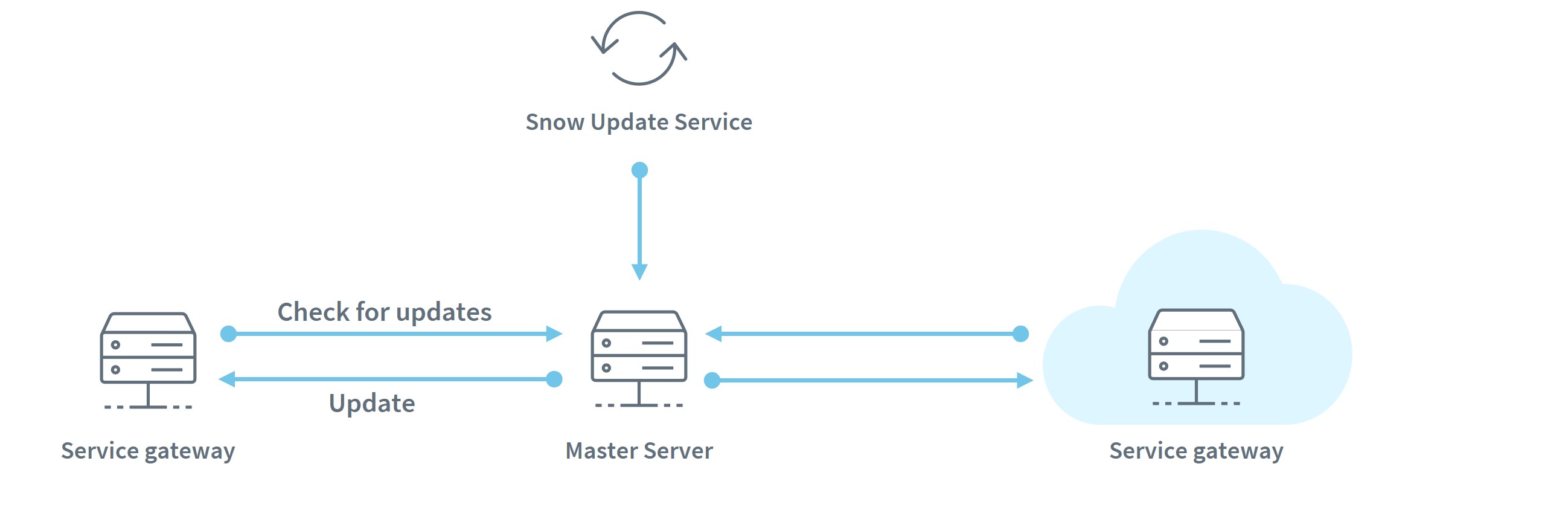
Agent updates
Once the Snow Inventory Agents are deployed to the devices, they can be kept up to date continually via Snow Inventory Admin Console which provides an overview of agent versions, total number of agent configurations (sites, configurations) and latest agent version available for updating the environment.
An agent update job takes care of updating the agent version, agent configuration, and the support files (add or remove) located in the agent installation folder.
The Agent Repository is a file share where all agents are stored. New agent versions are automatically downloaded to the Master Server instance via the Snow Update Service (SUS), and made available in the Snow Inventory Admin Console. To install the updates on the agents, the administrator creates an agent update job where the computers targeted to receive the update are defined.
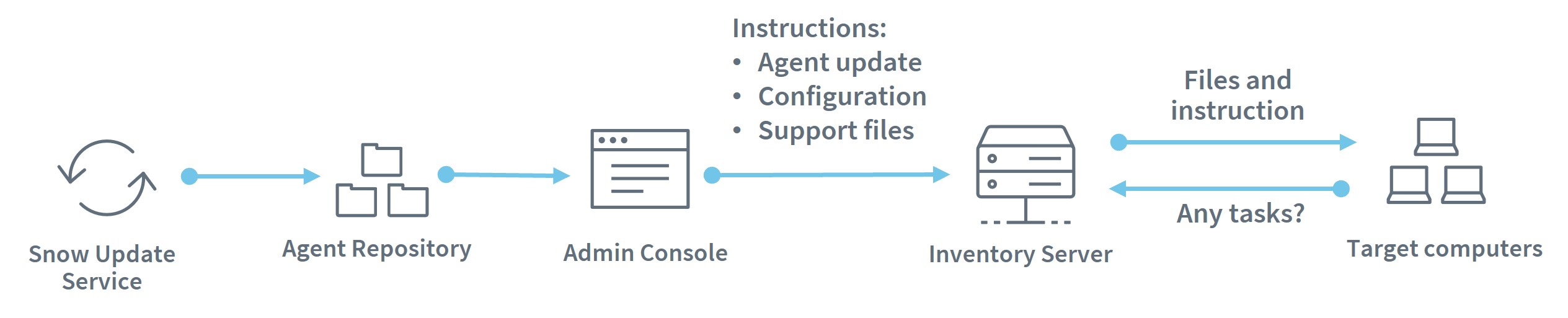
As part of the regular communication between the Snow Agent and the Master Server, the agent contacts the server to check for new instructions. If the computer is target for an update job, the agent fetches the update and the appended instruction. The instruction tells when the upgrade is to take place, and if downgrade is allowed.
Considering business critical production environments, the agent updates can be scheduled to be performed immediately or defined to be installed within a specified service maintenance window.