Snow Inventory Server
The Snow Inventory Server architecture consists of several components that capture, transfer and store inventory data. The data is later normalized, processed and refined for use in Snow License Manager.
The Snow Inventory Agents and Oracle Scanners are installed on the computers in your organization. They collect inventory data and send it to a Snow Inventory Server.
The Snow Integration Connectors collect inventory data by integrating with software used across your organization. Snow Integration Manager gathers the data from the Connectors and sends it to a Snow Inventory Server.
The Snow Inventory Server receives the data, processes it to a format suitable for software asset management, and transfers it to Snow License Manager.
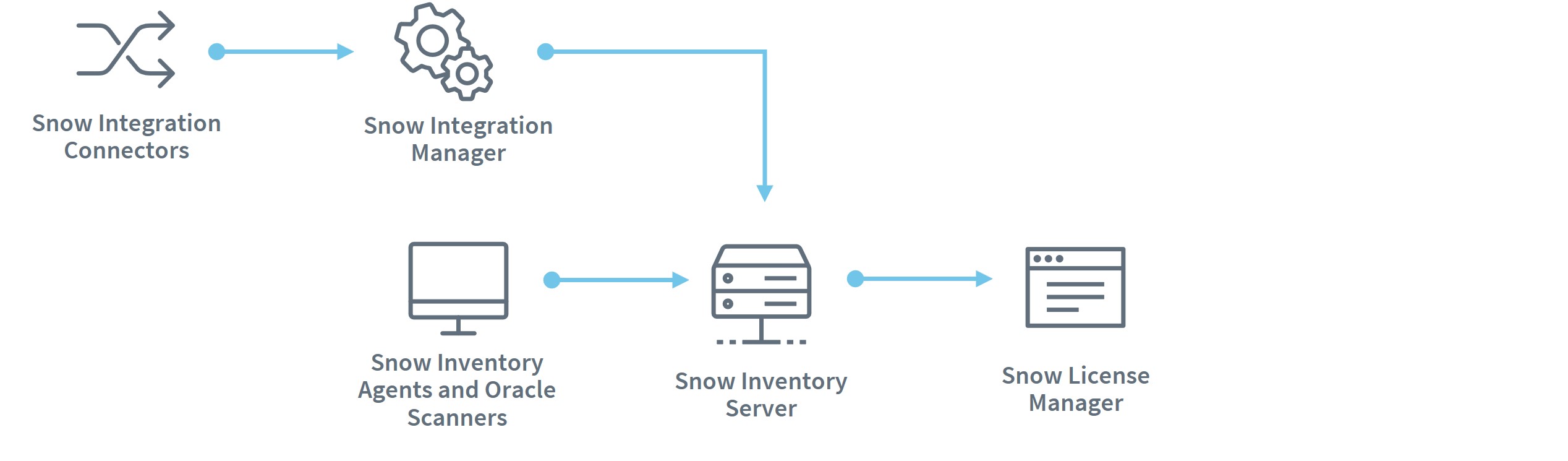
A Snow Inventory Server can be configured as either a Master Server or a Service Gateway. The Service Gateways receive the inventory results and forward the data to the Master Server. There can be several Service Gateways per Master Server.
The overall architecture is described in Overview.
For a detailed description on how to install, manage, and configure a Snow Inventory Server, see Snow Inventory Server.
Snow Inventory Server Admin Console is the tool that the administrator can use to manage and configure Snow Inventory Servers, Snow Inventory Agents, and Snow Inventory Oracle Scanner. It is part of the Snow Inventory Master Server installation.
The Snow Inventory Local Active Directory Discovery Configurator enables the configuration of local Active Directory discovery on the Service Gateways.