Create package
-
On the Start tab, click New package.
The Add a package dialog box appears.
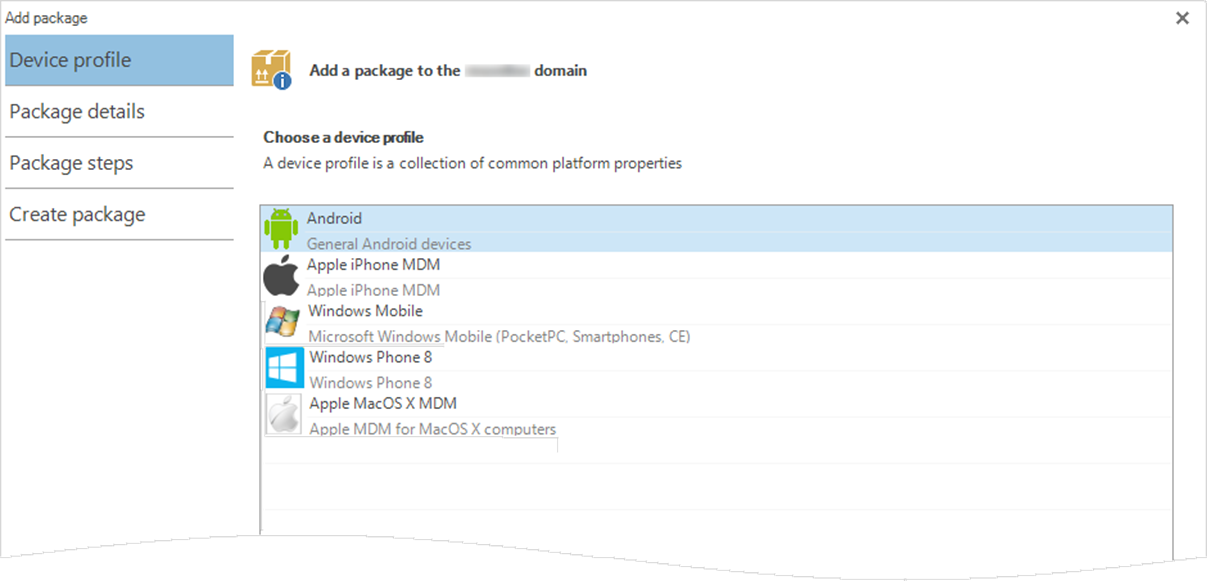
-
In the Device profile list, double-click a device profile or, select a device profile and then click Next.
-
In the Package name box, type a name.
-
In the Description box, type a description.
-
In the Category box, enter a category.
-
If you want to create a deployment, select the Create a deployment with this package check box.
-
Enter specific settings for Android packages and iOS packages, according to one of the following:
-
If the device is an Android device, select the Abort the complete deployment check box to stop the deployment if there is an error in the installation.
-
If the device is an iOS device, enter additional settings if needed.
-
-
Click Next.
-
In the Package step list:
-
To filter and find a package step, start typing in the Filter box.
-
To view Package step information, click the package step.
-
To add a package step, double-click the package step, or click the package step and then click
Add package step.
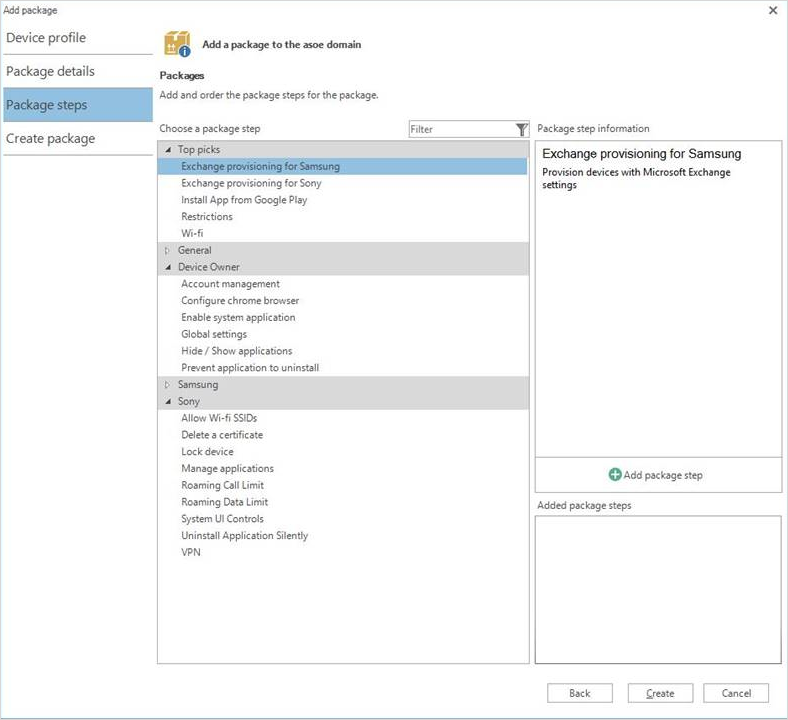
The Package dialog box appears.
-
-
In the Package dialog box:
-
In the Description box, type a description.
-
Enter the specific settings for the package step according to the following sections.
-
Click OK.
The package step is added to the Added package steps box on the Package step page.
-
-
Repeat Step 9 to Step 10 for the package steps you want to create.
-
To arrange the package steps in the order they should be deployed, click the up
and down
icons in the Added package steps box.
-
Click Create.
The package is created.
Settings for an Android passcode package
| Setting | Instruction |
|---|---|
| Password type | Select if the user’s password must be numeric or alphanumeric. |
| Minimum password length | Select the minimum password length. |
| Minutes inactive before lock | Select number of minutes of inactivity before the device will lock itself. |
| Failed attempts before wipe | Select number of failed attempts to enter the correct password after which the device will be factory reset. The user will receive a warning when there is only one attempt left. |
Settings for a Windows 10 passcode package
| Setting | Instruction |
|---|---|
| Password type | Select if the user’s password must be numeric or alphanumeric. |
| Minimum password length | Select the minimum password length. |
| Minimum number of complex characters | Select the level of complexity of the password. |
| Maximum minutes inactive before lock | Select number of minutes of inactivity after which the device will lock itself. |
| Failed attempts before wipe | Select number of failed attempts to enter the correct password after which the device will be factory reset. The user will receive a warning when there is only one attempt left. |
| Maximum passcode age before expiration | Type the number of days after which the passcode must be changed. Note: Passcode age may have already been set in an Exchange policy. If Passcode age is set in both Exchange and Snow Device Manager, the most restrictive policy apply. |
| Maximum passcode history | Type the number of previous passcodes that will be stored. Note: Passcode history may have already been set in an Exchange policy. If Passcode history is set in both Exchange and Snow Device Manager, the most restrictive policy apply. |
| Disallow passcode idle timeout | Select to force the user to input passcode every time the device returns from an idle state. Note: This setting is only available for Windows 10 mobile devices. Note: Passcode idle timeout may have already been set in an Exchange policy. If Passcode idle timeout is set in both Exchange and Snow Device Manager, the most restrictive policy apply. |
Settings for an iOS passcode package
| Setting | Instruction |
|---|---|
| Allow simple value | Select to allow a passcode with repeating, ascending, or descending character sequences. |
| Require alphanumerical value | Select to require a passcode that contains at least one letter. |
| Minimum passcode length | Select the minimum number of characters in the passcode. |
| Minimum number of complex characters | Select the level of complexity of the password. |
| Maximum passcode age | Type the number of days after which the user must change the passcode. Note: Passcode age may have already been set in an Exchange policy. |
| Auto-Lock | Select the time period after which the device is automatically locked. |
| Number of unique passcodes before reuse | Type the number of unique passcodes that the user must have before the user can reuse a passcode. Note: Passcode history may have already been set in an Exchange policy. |
| Grace period | Select the the maximum time period, in minutes, to unlock the phone without entering a passcode. |
| Maximum number of failed attempts | Select the number of failed attempts before all data is erased. |
Settings for an Exchange provisioning package
| Setting | Instruction | Device profile |
|---|---|---|
| Exchange client | If the device is a Samsung device, select Native Exchange Client. If the device is not a Samsung device select a third-party client | Android |
| Account name | If the text box is left blank the account name is set to the corporate account. | Android iOS |
| User name | If a device is owned by a user in the company, type [$User.Name]. | Android iOS |
| If a device is owned by a user in the company, type [$User.Email]. | Android iOS | |
| Domain | Type the domain if applicable. | Android iOS |
| Server | Type the company mail server. | Android iOS |
| Include past mail items | Select interval to synchronize email. | iOS |
| Move email | Clear the User may move mail between accounts check box to prevent users from copying company email to private mailboxes. | iOS |
| Account only available in Mail application | Select the Prevent account to be used by third-party applications check box to prevent users from configuring company email on third-party applications, also known a virtual containerization. | iOS |
Settings for a WiFi package
| Setting | Instruction | Device profile |
|---|---|---|
| Service Set Identifier | Type the SSID for the network. | Android iOS |
| Security Type | Select security type for the wireless network. | Android iOS |
| Password | Type the password to authenticate the wireless network. | Android iOS |
Settings for an “Install a managed App” package
| Setting | Instruction | Device profile |
|---|---|---|
| iTunes Store ID | Type the iTunes Store identification of the application. | iOS |
Settings for an “Install an app from Google Play” package
| Setting | Instruction | Device profile |
|---|---|---|
| Package Name | Type the Google Play identification of the application. | Android |
Settings for a restrictions package (Samsung only)
| Setting | Instruction | Device profile |
|---|---|---|
| Restrictions | Select the restrictions you want to create restrictions for. | Android (Samsung only) |