iOS mobile devices
An Android device can be enrolled by using one of the following methods:
-
Managed enrollment.
-
User credential enrollment.
Managed enrollment
If the enrollment is initiated by the Manager, a text or email message with an enrollment link is sent to your device.
To enroll an iOS device by managed enrollment:
-
Click the enrollment link.
The enrollment page is loaded in the Safari Browser.
-
Wait for the Register button to appear, and then tap it.
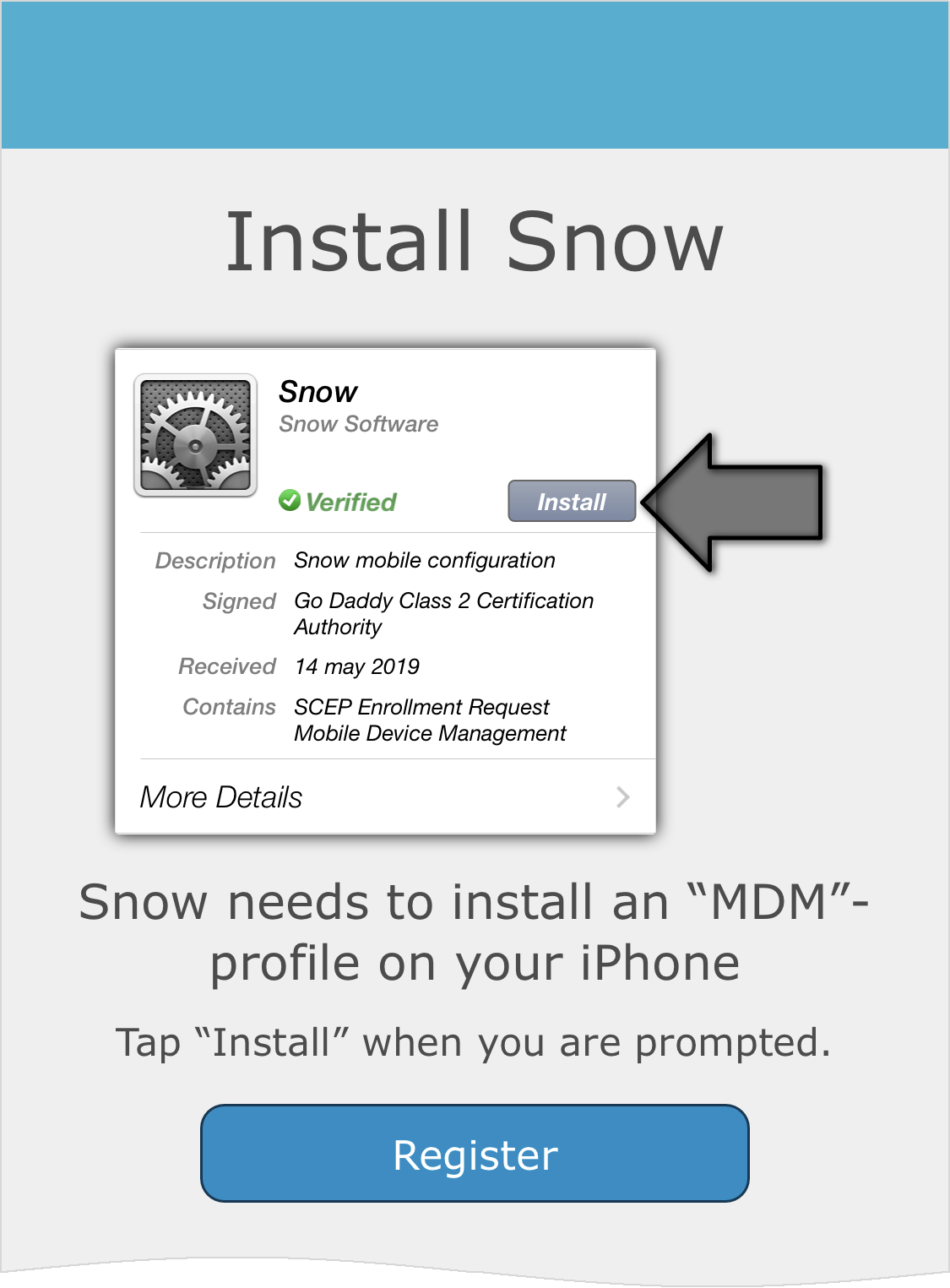
-
Perform one of the following actions:
-
For devices running iOS version 12.1 or lower, accept all steps in the iOS profile installation guide.
-
For devices running iOS version 12.2 or higher, navigate to Settings > General > Profile, find the Snow installation profile and tap Install. Accept all steps in the installation guide.
-
User credential enrollment
To enroll an iOS device with user credentials, the administrator must activate App Store enrollment on your domain.
To enroll an iOS device using user credentials:
-
Install and open the Snow app from App Store.
-
Enter user credentials and tap Enroll.
The Snow app opens a Safari browser and the enrollment page.

-
Wait for the I’m Ready! button to appear, and then tap it.
-
Accept all steps in the installation guide.The iOS profile installation guide starts.
After the last step, the browser will appear again, showing status of the enrollment.
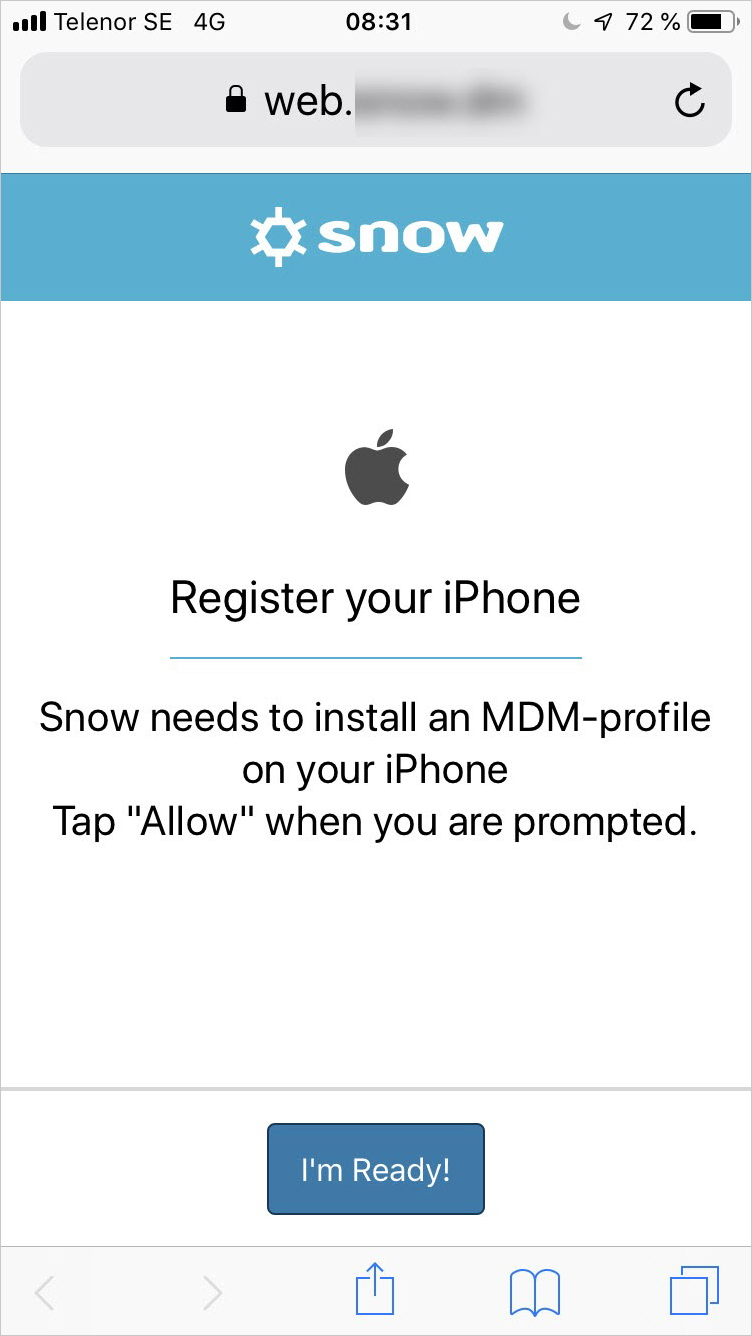
Use Snow app
The Snow app can be used to:
-
View documents.
-
View settings.
View documents
-
Tap Documents.
-
Tap a folder to open the folder, and then tap a document to open a document.
View settings
-
Tap Settings.
-
Tap Current status, Log, Versions, or About to view settings for the Snow app.