Run the connectors manually
It is possible to trigger a manual, one-time run of the connector to test the integration.
Trigger manual run of the ServiceNow Catalog
-
In Snow Integration Manager Properties, select Connector options.
-
In the Active connectors list, select the ServiceNow Catalog connector.
-
Select Aggregate selected.
-
When the test is run, the Aggregate selected turns light blue. When the test is finished, the color returns to normal (grey).
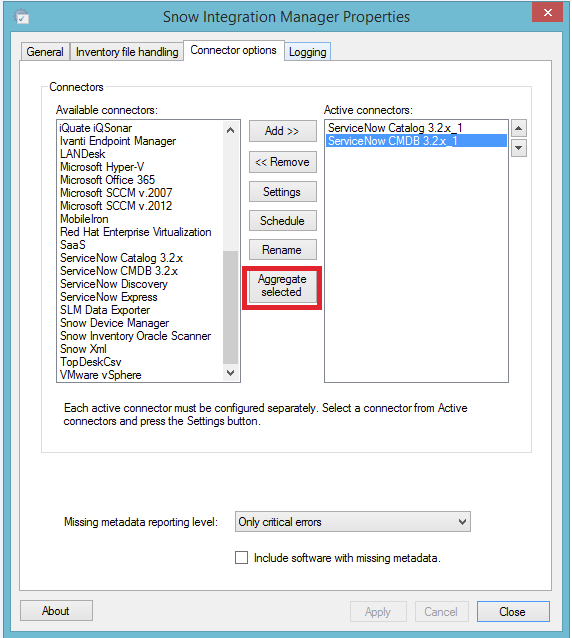
To monitor the progress in ServiceNow, see Monitor data transfer in ServiceNow.
Trigger manual run of ServiceNow CMDB
-
In Snow Integration Manager Properties, select Connector options.
-
In the Active connectors list, select the ServiceNow CMDB connector.
-
Select Aggregate selected.
-
When the test is run, the Aggregate selected turns light blue. When the test is finished, the color returns to normal (grey).
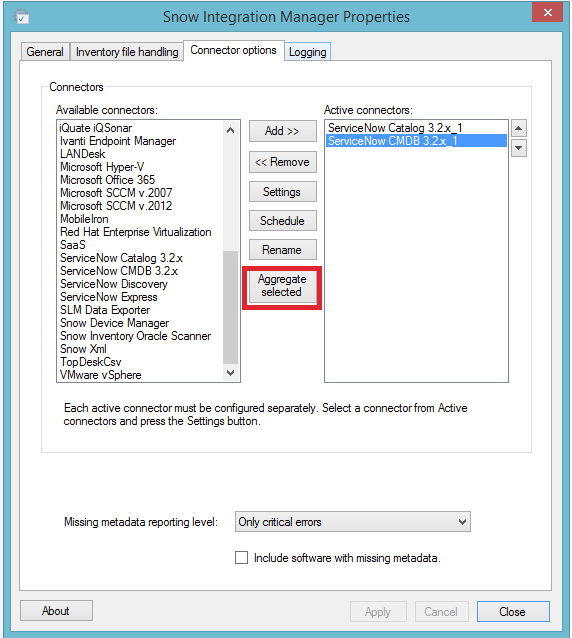
To monitor the progress in ServiceNow, see the section below on Monitor data transfer in Servicenow.
Monitor data transfer in ServiceNow
In ServiceNow, you can monitor the Snow Software import status page and the Transform Histories to keep an eye on the progress.
The data is uploaded and transformed in bulks of 100,000 records at a time. Therefore, you could see multiple transform activities for the same type of data when dealing with large data sets.
In addition, the inserts are grouped into different sets for each type of data, such as Software, Hardware, Computers, Users, Installations, Relationships, etc.