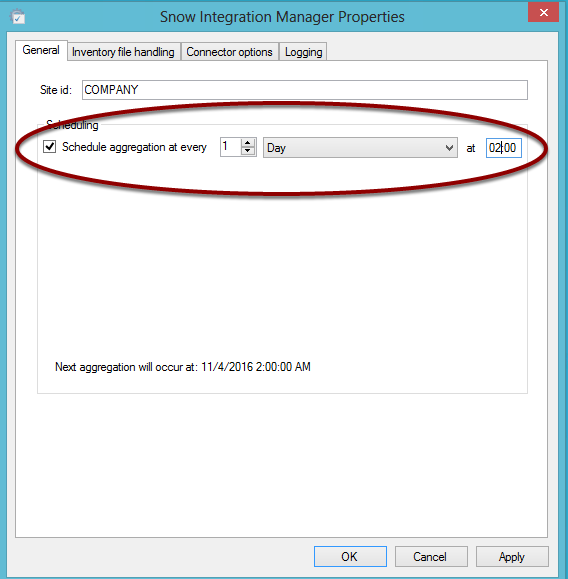Configure Scheduling
Setting up the configuration for scheduling ensures that the ServiceNow connectors are run in sequential order. In this case, it is important that the ServiceNow Catalog connector runs first, followed by the ServiceNow CMDB.
Set up the Scheduling
The ServiceNow Catalog connector inserts the Software Models and the Software Manufacturers which the ServiceNow CMDB connector uses to match to Software Instance manufacturers. Also, the ServiceNow Catalog connector inserts the Hardware models, used by the CMDB to map to hardware inventory. It is therefore important that Catalog inserts the complete list of manufacturers and models before the CMDB data is populated.
The best practice is to set up the scheduling for the entire Snow Integration Manager:
- In General, select Schedule aggregation at every and set the respective date and time to run the aggregation in sequence.
-
When using best practice, verify that the ServiceNow Catalog is positioned above ServiceNow CMDB in the list of Active connectors on the Connector options tab. Use the arrows to change position.
-
Verify that the Snow License Manager Data Update Job is finished in order to schedule the integration and run it. Unlike the Snow License Manager web interface, the API does not get blocked during the Data Update Job.