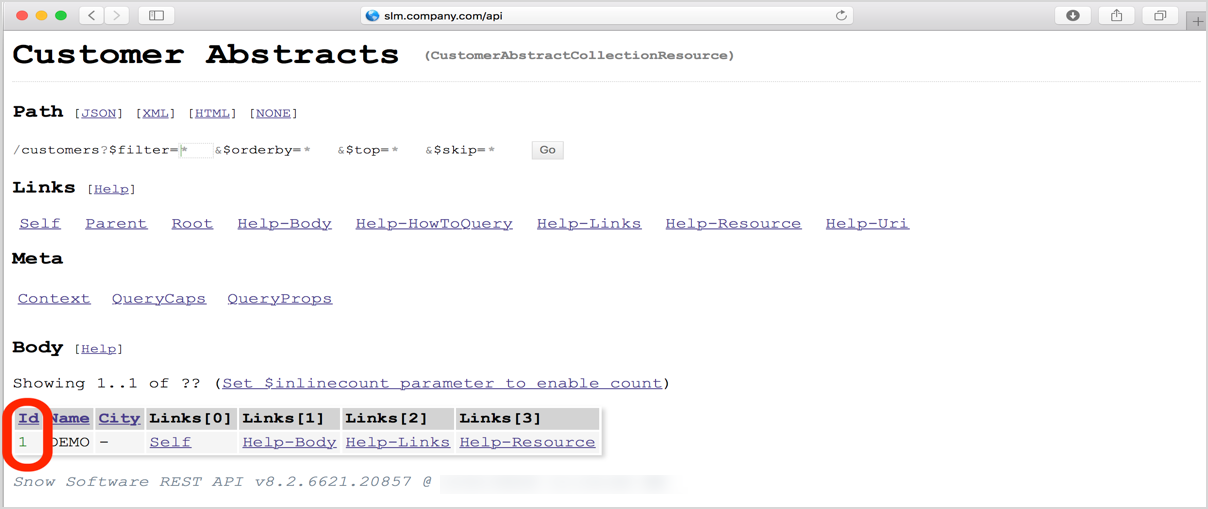Configure Snow License Manager
A Snow License Manager user account is required for Web API authentication. The user account must be assigned the built-in API Users role. To install Snow License Manager, see Install Snow License Manager.
Create an API user
If you are setting up ServiceNow to be used in Snow Atlas, the API user is created in Snow Atlas under User management.
-
Open Snow Management and Configuration Center.
-
To create a new user, select New user.
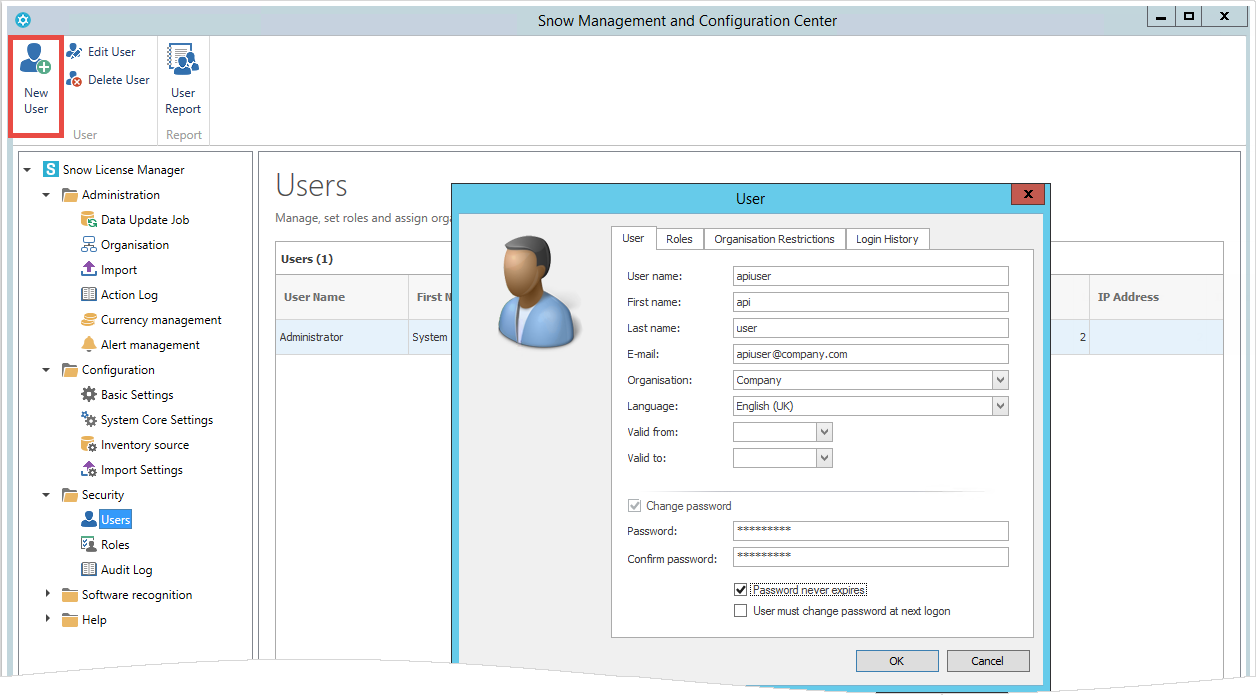
-
Add the API Users role.
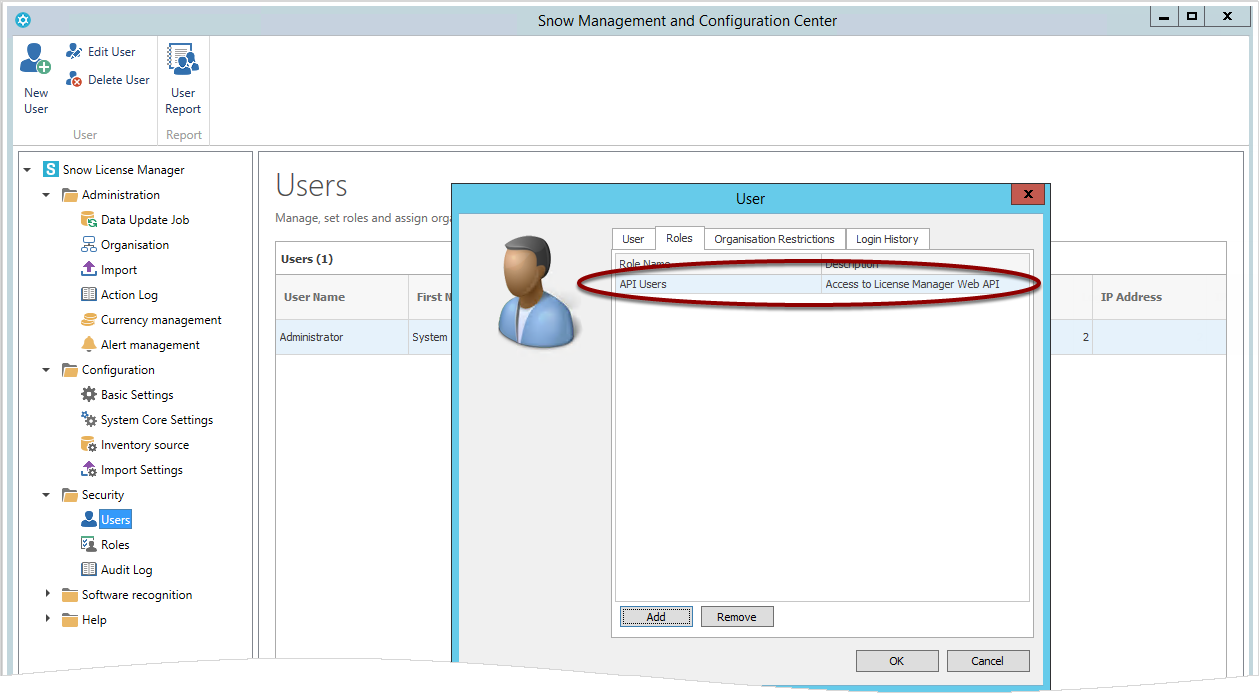
-
Select OK to save the new user.
Verify the SLM Web API
Access the Snow License Manager Web API, and verify that you can log in to it. The API is accessible by adding /api to your SLM URL.
EXAMPLE
If your SLM URL is http://slm.company.com then the API is accessed at http://slm.company.com/api
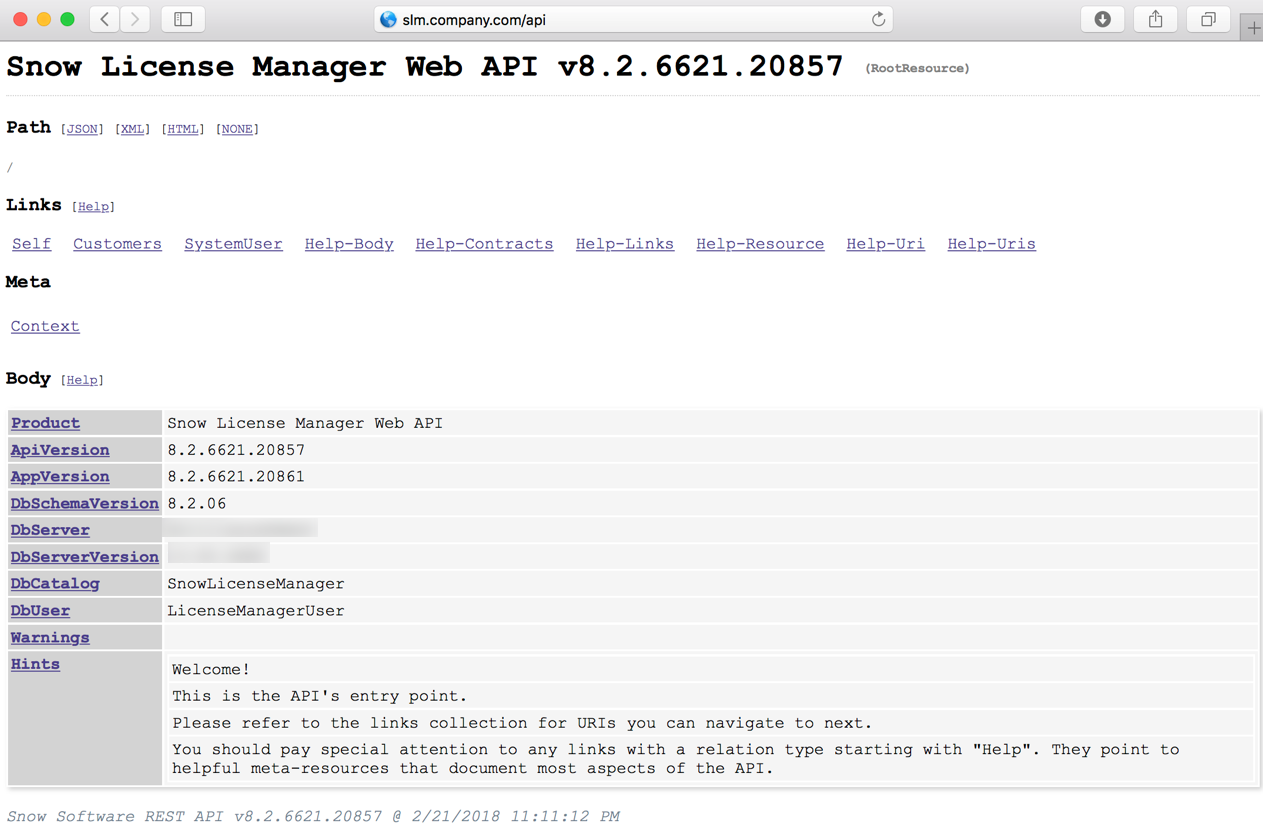
Identify Customer ID
Identify the Customer ID using the Snow License Manager Web API:
-
For an Enterprise Edition, the Customer ID is always set to 1.
-
For SPE editions, there will be multiple customers listed (depending on the rights of the API user you created earlier).
-
In the Links section, select Customers.
-
Make a note of the customer Id. It is used when configuring the ServiceNow connectors in Snow Integration Manager.